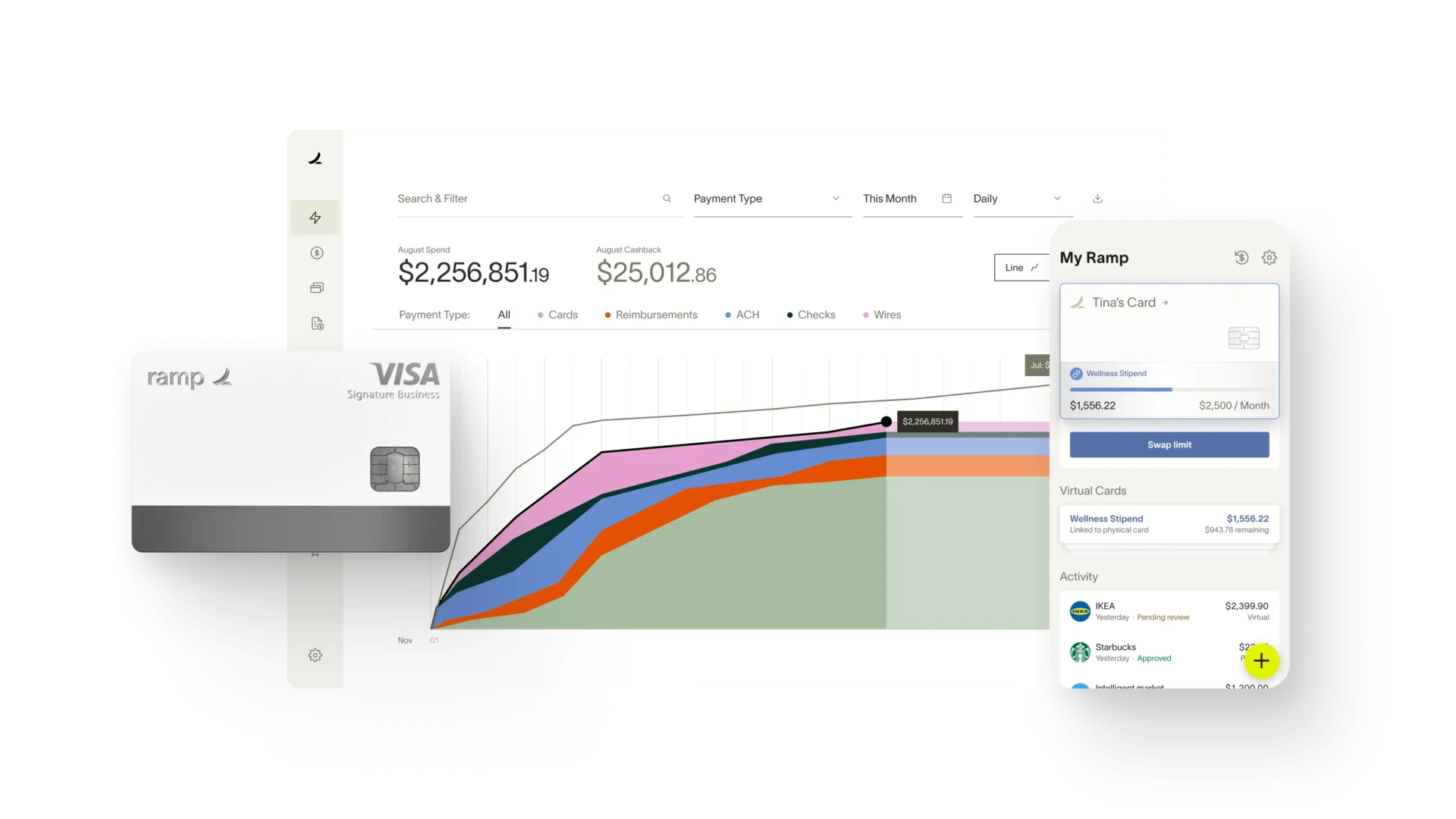
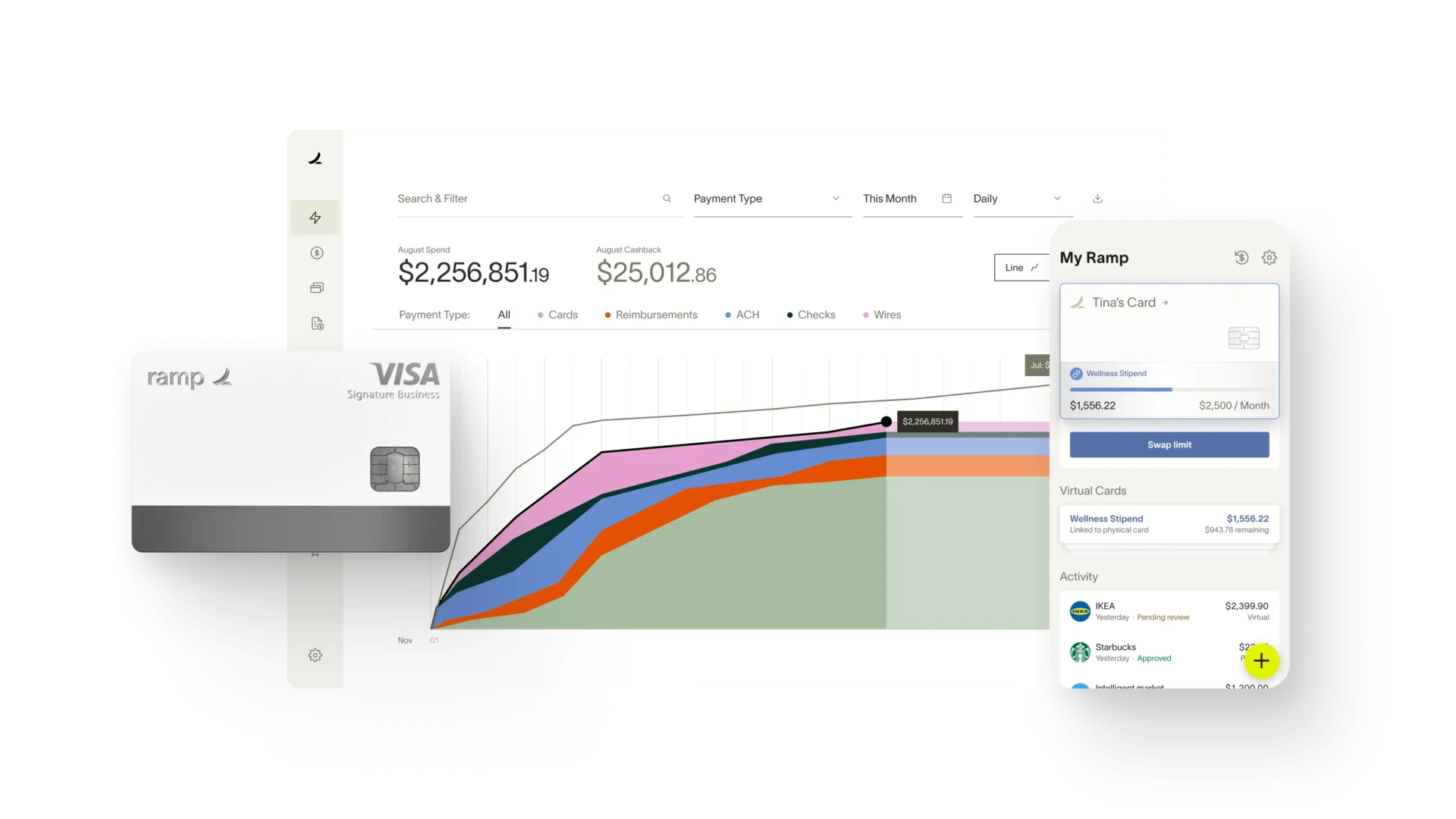
straight to your inbox
Expense reports can be a labyrinth of paperwork and manual data entry, sucking up valuable time for both individuals on the move and the finance teams trying to keep up. In the tourism industry, an efficient and accurate expense reporting system is crucial given the high volume of travel-related expenses. This instructional post will guide you through the process of automating expense reporting, ensuring that your tourism business runs smoothly, travelers are reimbursed promptly, and financial management becomes a breeze.
Step 1: Choose an Expense Management Software
Selecting the right expense management software is the cornerstone of your automation journey. It's vital to choose a solution that not only fits the bill for your budget but also aligns seamlessly with the complex and varied expenses typically associated with the tourism industry. Here’s how to get started:
- Research and Review: Begin by surveying the landscape of available software. Look for user reviews and ratings.
- Tourism-Specific Features: Identify software with features tailored to the tourism industry, such as integration with global currencies, travel-booking platforms, and VAT reclaim.
- Mobile Accessibility: In an industry on the move, mobile accessibility is non-negotiable. Ensure that the software has robust mobile apps that accommodate on-the-go expensing.
- Customization: Confirm that the software can be customized to your business's specific needs, including diverse expense categories and regional fiscal practices.
- Compliance: Check if the software can handle different tax systems and complies with necessary financial regulations.
Step 2: Set Up Expense Categories and Policies
Tailoring your expense categories and policies to the tourism sector is vital. Expenses in this industry range from flights to dining, each with its unique demands and guidelines. To set up efficient policies:
- Engage Stakeholders: Hold discussions with frequent travelers, management, and finance teams to identify common expenses and preferred policies.
- Be Specific: Create detailed categories to capture the breadth of expenses. Split meals into breakfast, lunch, dinner, and per diems, for example.
- Set Reasonable Spending Limits: Align policies with industry standards but also take into account varying costs in different regions.
- Educate Employees: Clearly communicate policies to ensure everyone understands the process and the expected financial behavior during travel.
Step 3: Capture Receipts Digitally
Gone are the days of keeping scrunched-up paper receipts in your wallet. Ditch the paper clutter and go digital:
- Use Receipt Scanning Apps: Many receipt scanning apps and tools allow you to snap a picture, categorize, and store receipts in the cloud.
- Email Receipts Directly into the System: Leverage email integrations to forward digital receipts directly to the expense management system.
- Implement Centralized Repository: Create a centralized location for all digital receipts, easily accessible by employees and finance staff.
- Online Booking Direct Transfers: Integrate your booking tools directly with your expense system so that e-tickets and reservations are logged automatically.
Step 4: Automate Expense Entry
Manual entry is error-prone and time-consuming. Look to automation to speed up the process:
- OCR Technology: Optical Character Recognition (OCR) can pull data from scanned receipts and populate forms with minimal manual input.
- Auto-Submit and Approve Low-Value Expenses: Automate the approval process for routine, low-value expenses to speed up reimbursement.
- Policy Limits Enforcement: The software should flag expenses that fall outside your designated guidelines, prompting a review before they're submitted.
Step 5: Integrate Payment Systems
By integrating your expense management software with your payment systems, you can achieve real-time tracking and eliminate the need for manual entry:
- Credit Card Integration: Link corporate credit cards to the system to automatically track and categorize transactions.
- Bank Transfer Recording: Capture bank transfer invoices and receipts directly within the system, linking them to the corresponding expenses.
- Cash Advances Digitization: If applicable, digitize cash advances, so they are accounted for and reconciled automatically.
Step 6: Implement Approval Workflows
Expense approvals ensure that every dollar spent aligns with company policy. Create workflows that:
- Involve Key Stakeholders: At different levels of the organization, set up workflows that include those who need to approve expenses based on cost and type.
- Create Contingency Policies: For faster decision-making, establish automated contingency policies for expenses that can't be immediately approved.
- Track Approval Time: Monitor how long it takes for expenses to be approved, thus identifying bottlenecks and improving the process over time.
Step 7: Generate Reports and Analytics
The data collected through expense automation can be a goldmine for strategic decision-making. Leverage the reporting features to:
- Analyze Trends: Discover where most travel budgets go and look for savings opportunities.
- Forecasting: Use historical data to forecast spending accurately.
- Benchmarking: Compare your company’s spending to industry competitors to gauge performance and potential savings.
Conclusion: Embracing Automation for an Efficient Tourism Industry
As the travel industry becomes increasingly global and complex, automation isn’t just a nice-to-have, it's a necessity. By following these seven steps, you can streamline your expense reporting system, save time and money, and ensure that your focus remains on delivering unparalleled tourist experiences, rather than wading through paperwork. Embrace the change, and watch your tourism business scale new heights of operational excellence.










